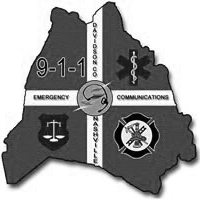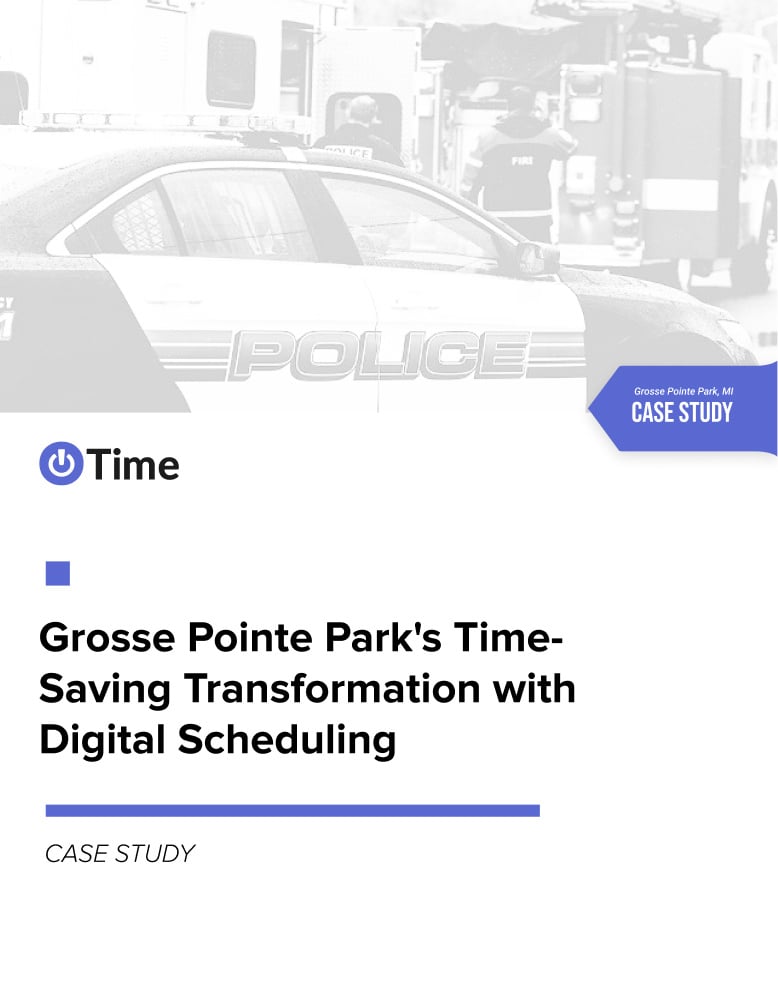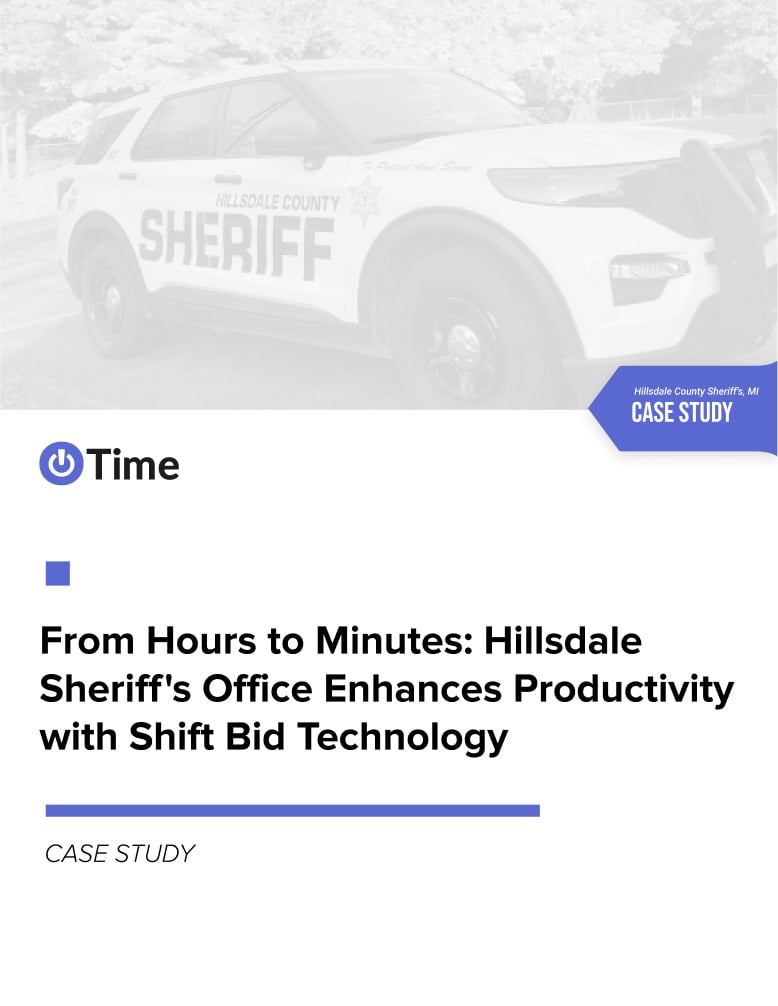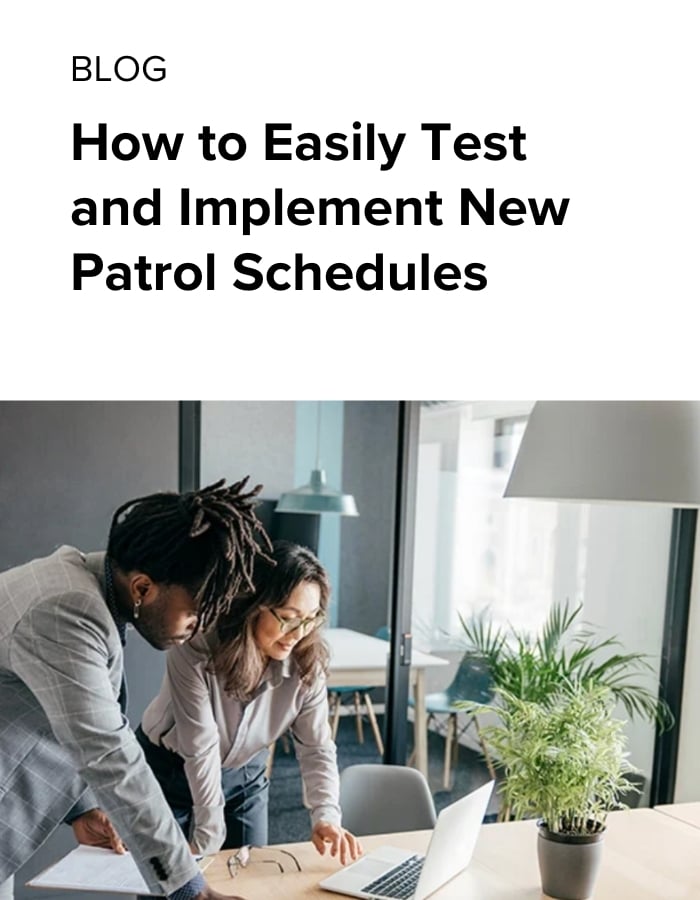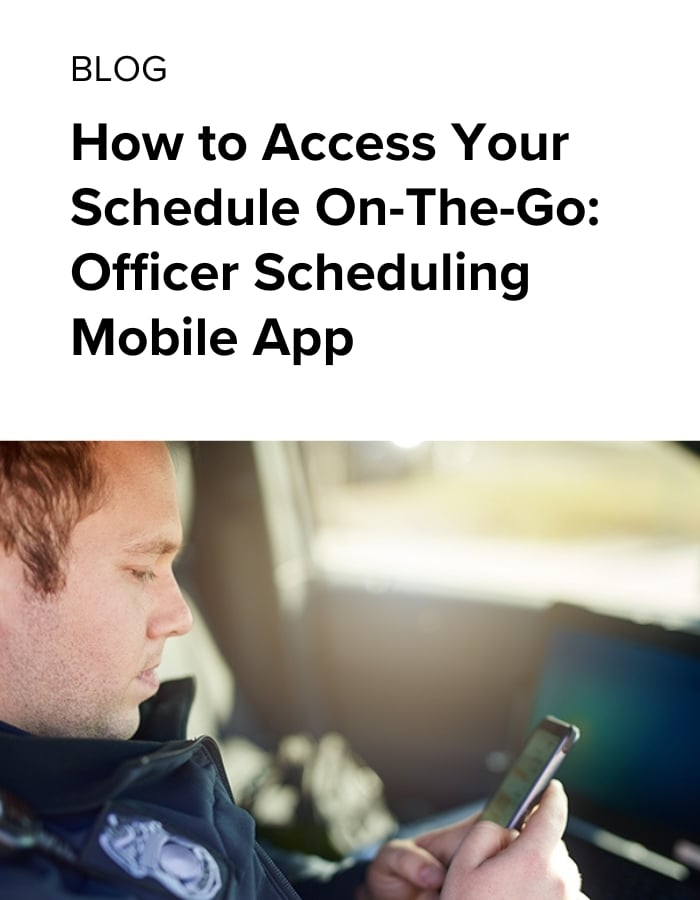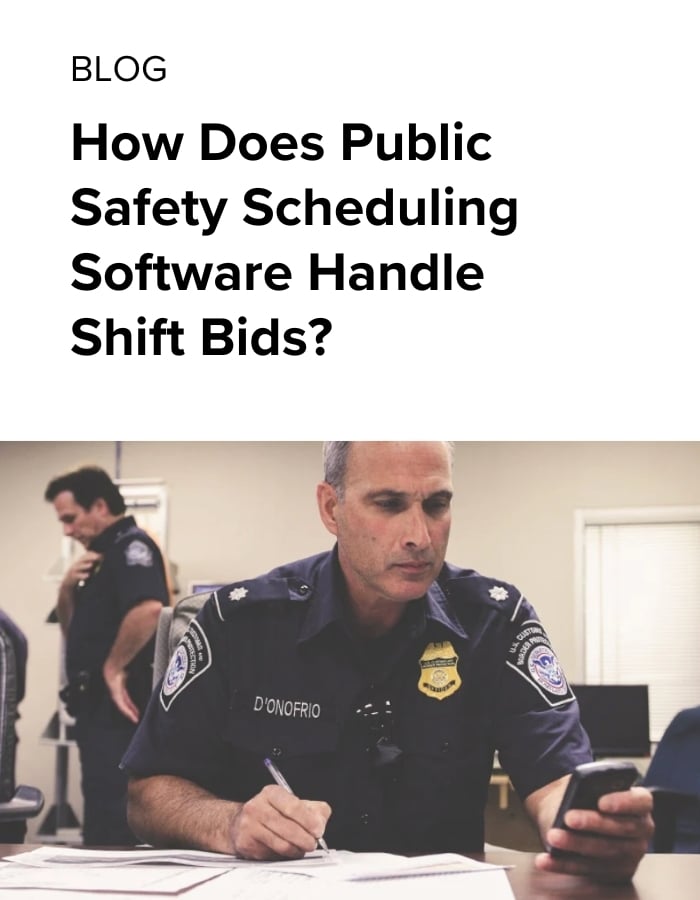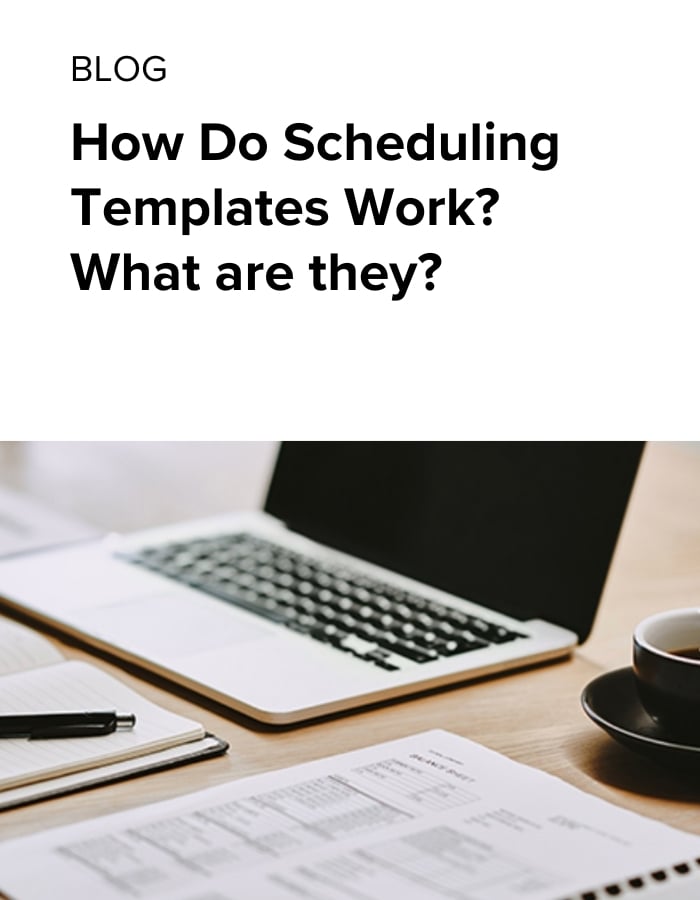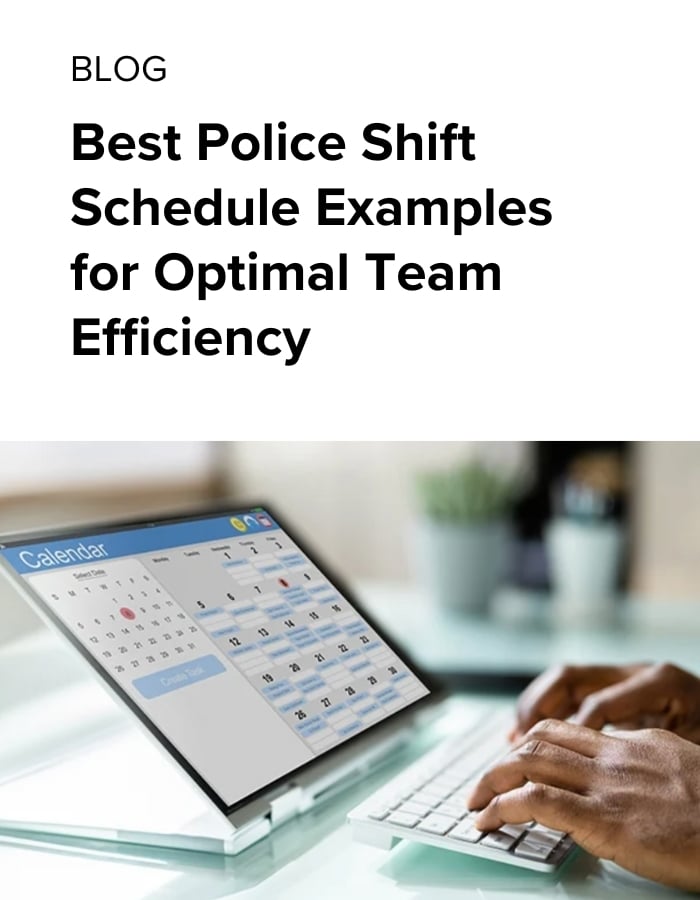Public Safety Software Solutions
Public safety scheduling software
PowerTime is the complete personnel scheduling software for law enforcement, emergency communications, fire, and EMS. Keep responders informed, reduce time spent scheduling, and maintain proper staffing levels.
What does it do?
- Gives you time back: Stop spending hours manually building paper schedules. Digital scheduling and reporting streamlines processes for time off, open shifts, and shift swaps — and can save you 700+ hours per year.
- Keeps everyone informed: Provide a real-time view of the schedule and notify staff of critical updates, schedule changes, and more — anytime, anywhere.
- Reduces staffing errors: Set minimum staffing and mandatory rest periods to ensure you have coverage and reduce burnout — so you and your staff can serve with confidence.
- Manages compliance for you: Access audit trails of all schedule changes, overtime form submissions, and approvals — and export critical data in reports with one click.
Take a Tour Through PowerTime
See how PowerTime makes scheduling easy. Here you will view the schedule, time off, and open shifts. Get started below!
Start TourReduce time spent scheduling
Gone are the days of painstakingly checking paper schedules to make sure all employee shifts are covered. With PowerTime you have real-time scheduling and reporting from one location. So, your team can easily maintain scheduling processes across your organization including shift trades, PTO, timesheets, and more. Plus, long-term schedules take less time to setup with templating tools that allow you to publish schedules as far into the future as you need to.
Hear more from agencies like yours
Don't just take our word for it, read about these public safety agencies who transformed their scheduling processes with PowerTime.
Purpose built, for public safety
Schedule Views
Get a real-time view of the schedule for the day, week, or month and make edits from wherever you are.
Minimum Staffing
Ensure sufficient staffing 24x7 with open shift updates for administrators and employees.
Time Off Requests
Employees submit time off requests from wherever they are and receive real-time updates.
Overtime
Streamline the entire process of open shifts due to minimum staffing or special events.
Notifications
Email and mobile notifications sent automatically for efficient communication throughout.
Payroll Exports
Timesheets and exports populate with scheduling data and approvals offering a seamless pay period end.

Lt. McKim - Ephrata Police Department
Sharpen your scheduling skills
Explore our blogs for all-things scheduling: tips, best practices, and industry trends.
Frequently asked questions
Explore answers to the top public safety scheduling software questions we get asked.
- Can PowerTime handle 24/7 schedules such as the Pitman schedule and rotations with Kelly time or short days?
- Are we able to print the schedule?
- How do we export our hours for payroll?
- How is overtime handled?
- Can we access PowerTime from our smart phone or tablet?
- Does PowerTime automatically send notifications out? How?
- Will you help us set up the system how we need it?
Yes. PowerTime was built specifically for public safety. Schedule templates make it easy to create and maintain complex schedules. They allow you to build out each employee’s shift or rotation and publish them out as far as you need to. Tools in the Calendar Editor are flexible enough to handle any kind of day-to-day edits like splitting up an overnight shift, moving a shift to time off, or creating an open shift.
Yes. Each screen gives you the option to print but we also have over 200 reports you can export and print as well. These are useful if you want to view specific information in a certain format. You can export reports that have information such as the schedule for the whole month, a week, or one day.
PowerTime generates a payroll file that will export all employee hours (regular, approved time off by bank, overtime by code) for the pay period in a CSV file. These can be opened in Excel and easily imported by most payroll systems. So with a few clicks, you can export hours from PowerTime and either send them off to finance or import them right into your payroll system. Our implementation team will work with you to configure your file to what you need.
PowerTime has electronic overtime forms for when an officer works outside of their normal schedule. You choose what type of OT it is (internal overtime, grant work, special assignments, extra duty, etc.), when the hours were worked, etc. Then, when hours are exported for payroll, it will split all the overtime coded hours out into separate columns. This makes it easy for billing vendors, reporting for grants and for allocating different rates to different types of work.
Absolutely. PowerTime is mobile friendly and works on all devices. You can also download the mobile app for iOS and Android devices from the Google Play Store or App Store. You will have accessibility to nearly all the features in the system right there on your smart phone or tablet.
Yes. We have automatic notifications that can be sent out through email, text, and PowerTime(internal) Message. There are settings for each notification, so you can decide whether everyone should receive them or not. They will automatically go out, for example, when someone’s time off has been approved or an open shift request has been declined.
Yes. Our team of implementation specialists will provide your initial setup, plugging in all of the essential information for your organization so that we can train you on the basics. If you’re nervous about switching, you’re not alone. We have been doing this for over 20 years and have found success partnering closely with you through the transition.
Can PowerTime handle 24/7 schedules such as the Pitman schedule and rotations with Kelly time or short days?
Yes. PowerTime was built specifically for public safety. Schedule templates make it easy to create and maintain complex schedules. They allow you to build out each employee’s shift or rotation and publish them out as far as you need to. Tools in the Calendar Editor are flexible enough to handle any kind of day-to-day edits like splitting up an overnight shift, moving a shift to time off, or creating an open shift.
Are we able to print the schedule?
Yes. Each screen gives you the option to print but we also have over 200 reports you can export and print as well. These are useful if you want to view specific information in a certain format. You can export reports that have information such as the schedule for the whole month, a week, or one day.
How do we export our hours for payroll?
PowerTime generates a payroll file that will export all employee hours (regular, approved time off by bank, overtime by code) for the pay period in a CSV file. These can be opened in Excel and easily imported by most payroll systems. So with a few clicks, you can export hours from PowerTime and either send them off to finance or import them right into your payroll system. Our implementation team will work with you to configure your file to what you need.
How is overtime handled?
PowerTime has electronic overtime forms for when an officer works outside of their normal schedule. You choose what type of OT it is (internal overtime, grant work, special assignments, extra duty, etc.), when the hours were worked, etc. Then, when hours are exported for payroll, it will split all the overtime coded hours out into separate columns. This makes it easy for billing vendors, reporting for grants and for allocating different rates to different types of work.
Can we access PowerTime from our smart phone or tablet?
Absolutely. PowerTime is mobile friendly and works on all devices. You can also download the mobile app for iOS and Android devices from the Google Play Store or App Store. You will have accessibility to nearly all the features in the system right there on your smart phone or tablet.
Does PowerTime automatically send notifications out? How?
Yes. We have automatic notifications that can be sent out through email, text, and PowerTime(internal) Message. There are settings for each notification, so you can decide whether everyone should receive them or not. They will automatically go out, for example, when someone’s time off has been approved or an open shift request has been declined.
Will you help us set up the system how we need it?
Yes. Our team of implementation specialists will provide your initial setup, plugging in all of the essential information for your organization so that we can train you on the basics. If you’re nervous about switching, you’re not alone. We have been doing this for over 20 years and have found success partnering closely with you through the transition.